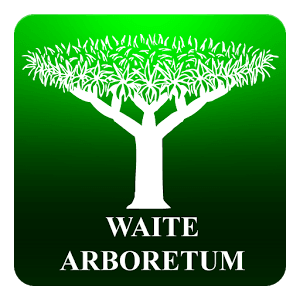An arboretum is a place where trees are cultivated for conservation, scientific and educational study, and display. The University of Adelaide’s Waite Arboretum occupies 30 hectares and contains over 2,400 specimens representing more than 1,000 species from around the world. The climate is Mediterranean with mild wet winters and hot, dry summers and an average annual rainfall of 624 mm. The trees are not watered after establishment.
Explore the Waite Arboretum with the latest release of the Waite Arboretum App. The new version has updated map and catalogue. The tree data of 1,255 specimens includes three new fields of environmental benefits derived from a 2017 iTree Eco analysis.
Discover the trees around you -search for specific trees by scientific or common name, distribution or tree ID; bookmark favourites and share on social media; or follow a themed walk.
Use the “Waite Arboretum App” to enhance your experience in the Waite Arboretum.
The “Waite Arboretum App” features:
- Introduction (Provides brief information about the Waite Arboretum)
- Visitor Info (Provides information about access, amenities and wildlife)
- Near Me (Allows the user to easily find all the information nearby using GPS and sensor location)
- Search (Allows the user to find any of more than 2,400 trees by searching by scientific or common names, distribution and tree ID)
- Walks (Using the map functionality the user can choose from a number of themed walks and follow a virtual trail to see trees of special interest)
- Gallery (See photos of the Waite Arboretum features including the labyrinth and native bee hotel)
- Help and Tutorial (Find your way around the app)
- Bookmark your favourite trees and share on social media
- Comments and feedback (We would love to hear from you)
- Support the Arboretum (Your support would be greatly appreciated)